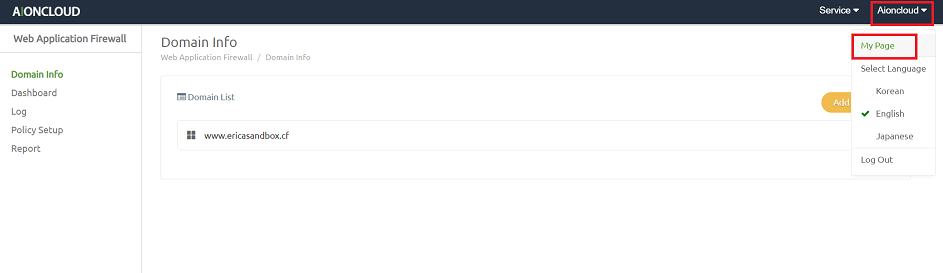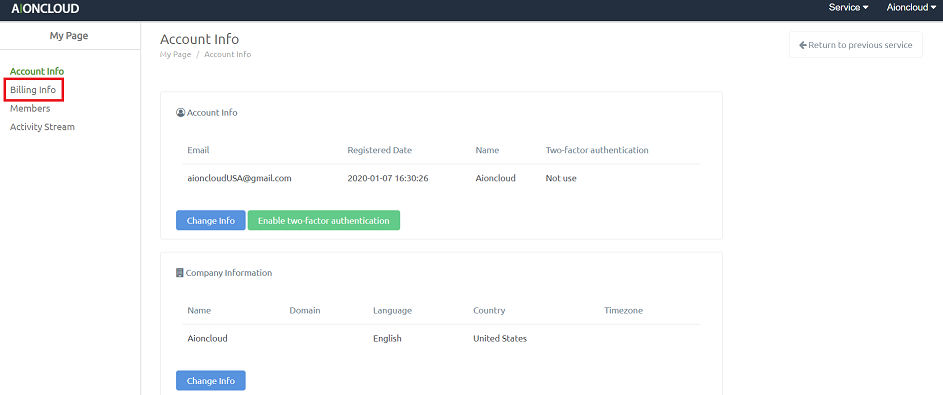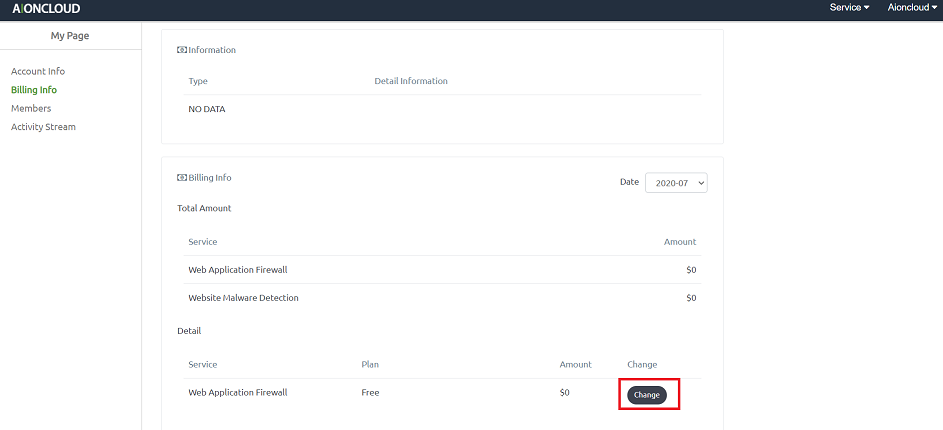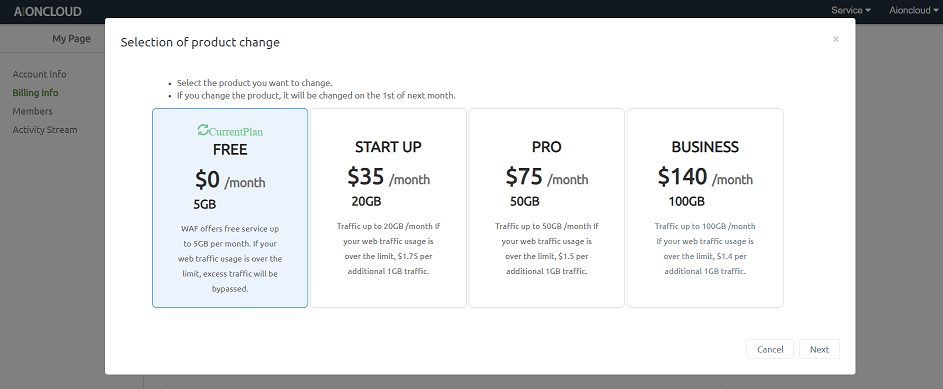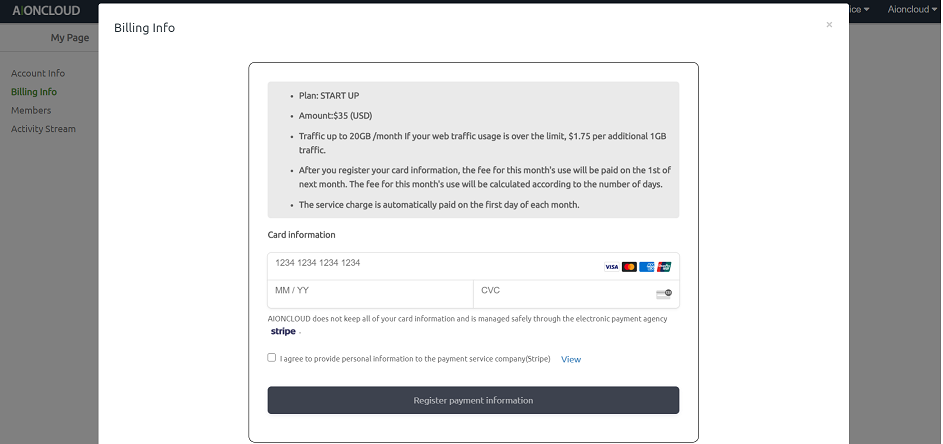Click on your account on the top right corner to open a drop-down menu. Click on "My Page." Go to "Billing Info" to change your service's billing information. Please refer to the screenshots below for more information.
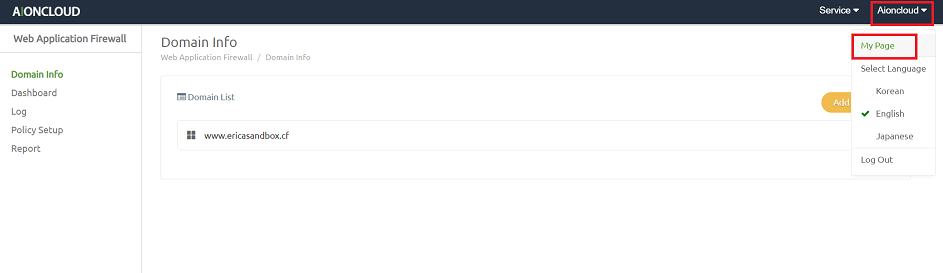
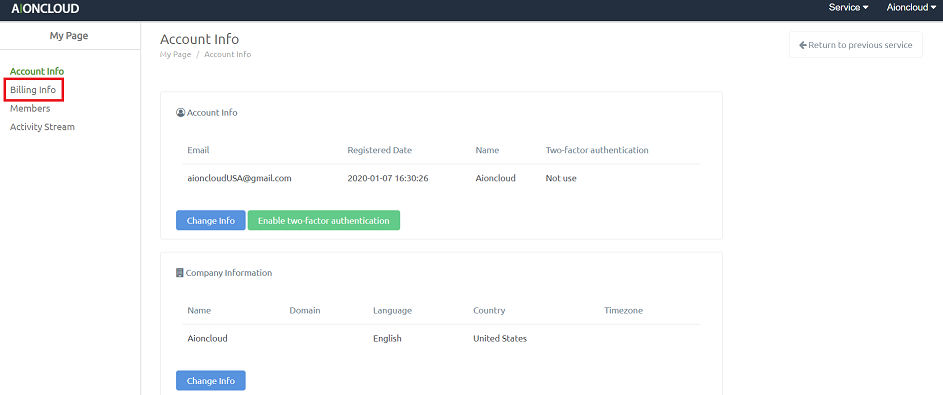
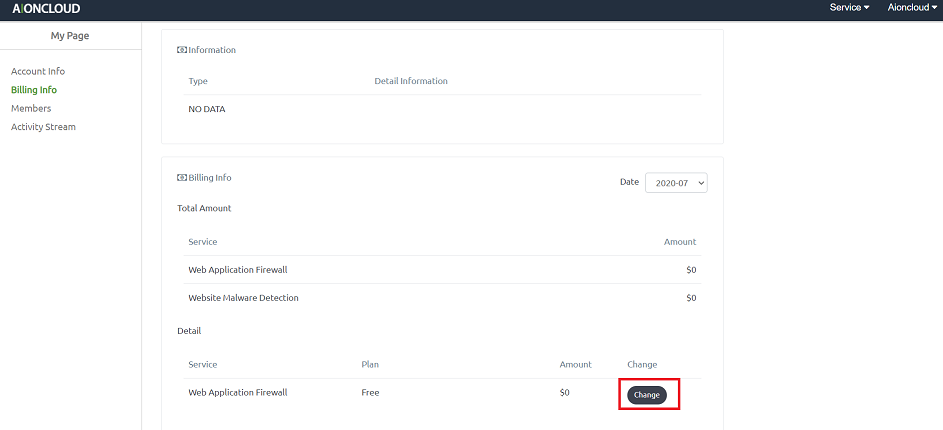
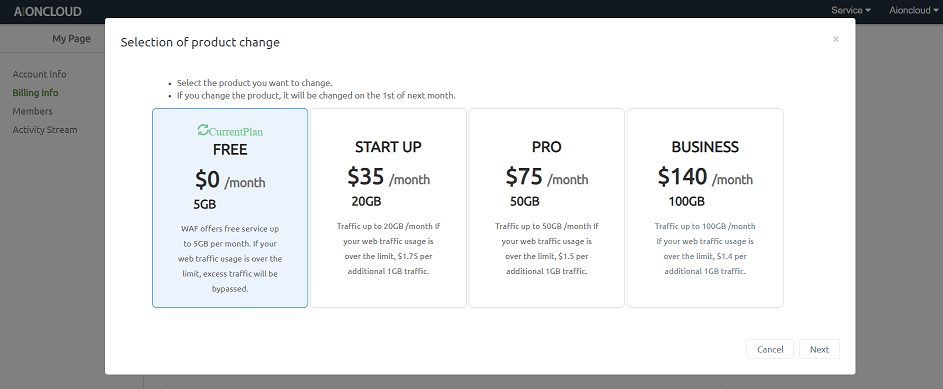
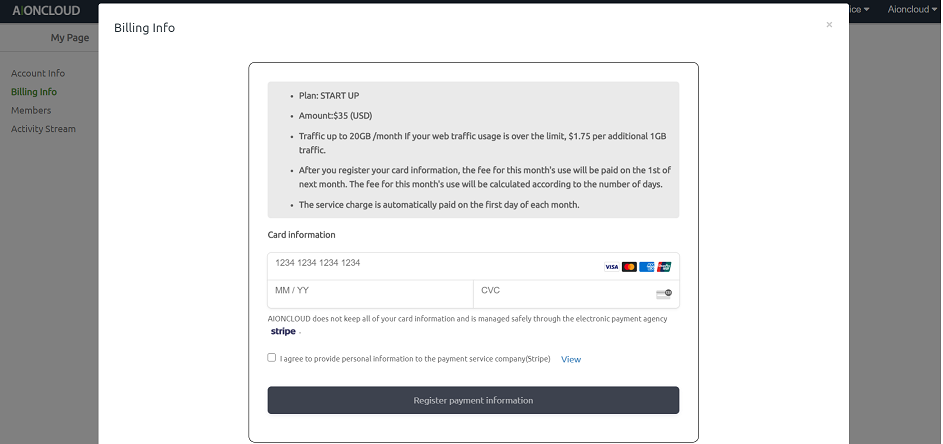
Click on your account on the top right corner to open a drop-down menu. Click on "My Page." Go to "Billing Info" to change your service's billing information. Please refer to the screenshots below for more information.