What do I do if I run into a problem with my web services using AIONCLOUD WAAP?
-AIONCLOUD’s block page shows up even when the web is accessed in a normal way.
-> Log into AIONCLOUD WAAP Console, check the log of the access in the 'Log' menu, and click 'Path' of the log to register it as an exception.
-If the browser can't get a response (ERR_EMPTY_RESPONSE, etc.).
-> Check the IP restriction setting of the web server environment. The WAAP's IP may be restricted. Please contact support@aioncloud.com for the IP of the WAAP.
-If you have registered an SSL certificate but cannot access the SSL site.
-> Check the SSL certificate registered with WAAP. For a normal SSL connection, you need to register an SSL certificate that contains both a 'server certificate', 'intermediate certificate' and 'root certificate'.